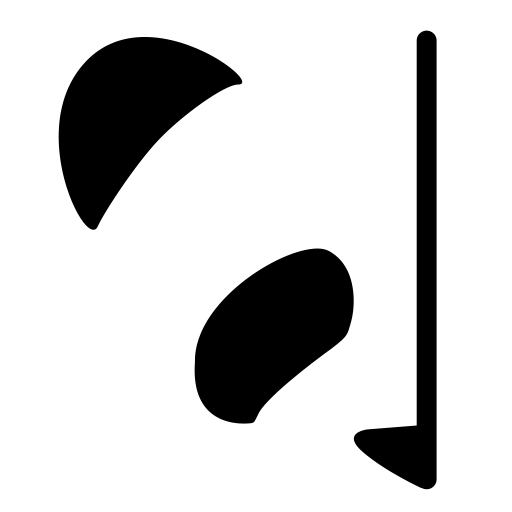
Pandalism
Felix DMR's Blog
Programming, Electronics, Autonomous Vehicles and other interests!
Copyright © 2023 Pandalism
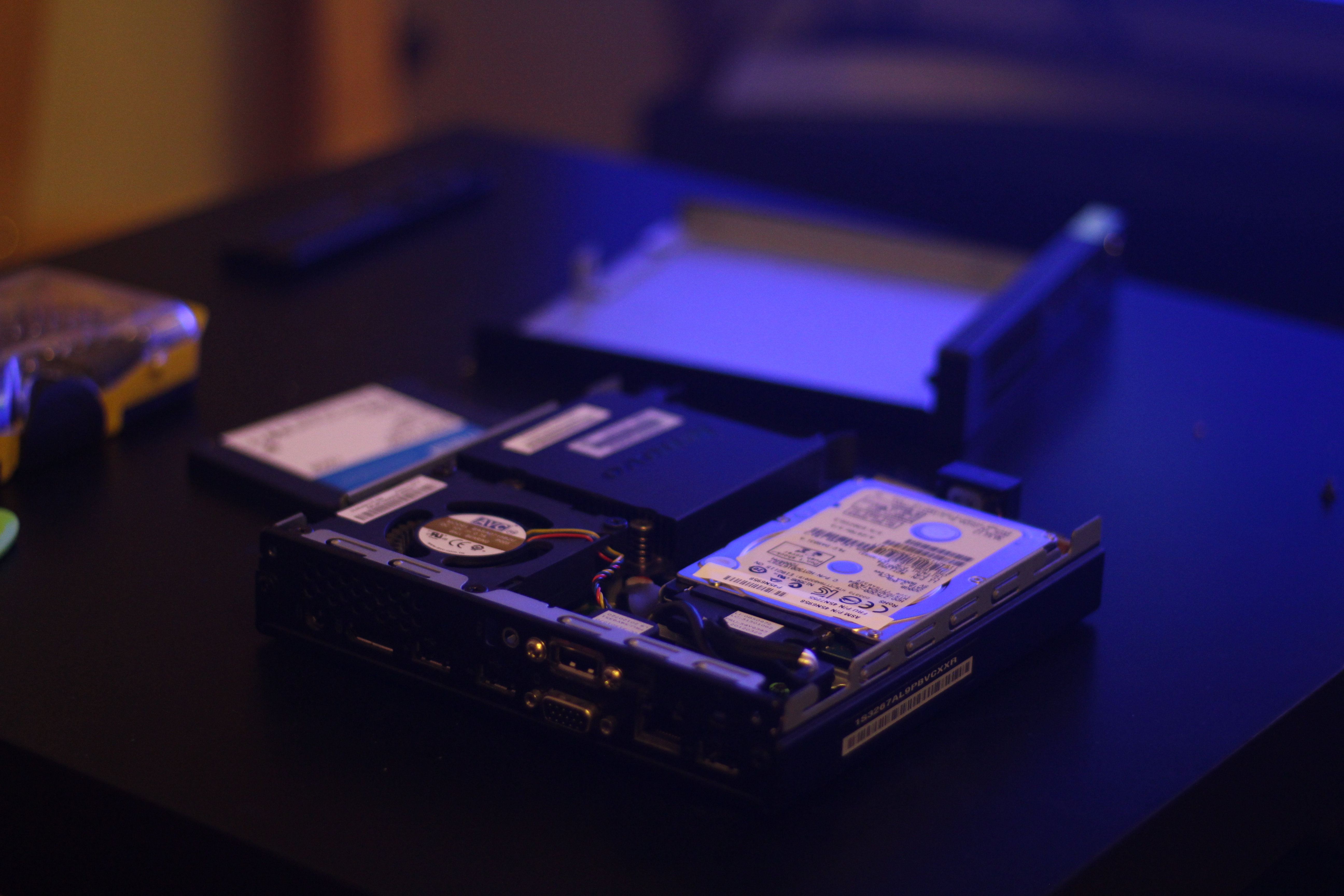
It never ends - VM box, RAM and more Services
17 October 2020
As mentioned in the previous network-related post, I not only fixed the corner up but also bought a Lenovo Thinkcentre M72e Tiny. Its a tiny little device which I plan on using for experimenting with dockers, vm’s, proxmox and all that jazz without affecting my NAS nor the Raspberry Pi. I also caught a reasonable deal for 8gb of RAM and decided to upgrade the NAS off the bat, especially seeing as the number of docker containers started increasing steadily!
Tiny M72e
Browsing through ebay I saw one of these typical ultra small form factor business PCs (Thinkcentre Tiny, Dell Optiplex Micro, HP Prodesk Mini), I personally think they are fantastic, low power consumption and relatively good punch, but still relatively cheap especially compared to a similarly spec’d Intel NUC (although lately they’ve been increasing in price). This one in question was a Thinkcentre M72e Tiny, with a 3rd-gen i5 and 8gb of ram for ~£75. Sadly this was a slightly older generation with no USB3.0 and only one internal SATA port so a bit limited in expandability. Nonetheless, its not a particular issue when using the NAS as a storage device.
Proxmox and docker
As a dedicated virtualisation and test box, I installed Proxmox, a Debian-based OS dedicated to virtualisation with ZFS, KVM virtualisation and LXC conterainers baked in. Installation was a breeze, only needing to tweak partition sizes (for some reason the data storage was tiny) and the networking. Didn’t use ZFS this time around, but maybe in a more powerful iteration?
Once that was up I set off to setup Docker within a dedicated Debian LXC container (yes, containers within containers). This was actually kinda rough to figure out until I found this guide which showed I needed to activate nesting. Of course I also instantly switched to a discord based dark theme using a super easy script from Weilbyte(Highly recommended).
After that I’ve mostly been playing with installing linux and windows VMs, using network hosted virtual disks and just general tinkering. I’m still not entirely sure what I want to do with this, but as a playground which is separate from the more “mission-critical” NAS, it’ll do. If Proxmox gives me any trouble I can always revert to a simple Debian install with virtualbox and docker, in the end Proxmox has multiple clustering and redundancy features which I just don’t need.
This also reminds me at somepoint I’d like to grab 4 or 5 raspberrypi’s and set them up as a Kubernetes cluster? That could be fun, but alas, time is in short supply at the moment.
Downloading more RAM
More docker containers means more RAM consumed, and the paltry 2gb in the NAS was going to disappear quickly if I kept at my plans of adding various plex-related services, reverse proxies and what not. So I kept my eye out on RAM prices and when Prime day came around snagged a solid deal for 8gb, 1866Mhz RAM, HX318LS11IB (Note, I think the NAS only goes up to 1600Mhz). Upgrading was simple, barely an inconvenience, and great test to see what would break when I took it offline for a second (result: surprisingly nothing) .
Heimdall and Tautulli
At this point, I now had three instances of portainer and a dozen different services all connected to various ports in various IPs in the network, and whilst that could be managed by bookmarking… I decided to try out Heimdall. After a bit of configuration, Heimdall becomes a one stop shop for all the various services in your network in a simple landing page. Some of those services like Tautulli (also recently added for Plex-stats) and Pi-hole provide more rich interface with some details on performance or status. Long story short, it works great! Highly recommended.
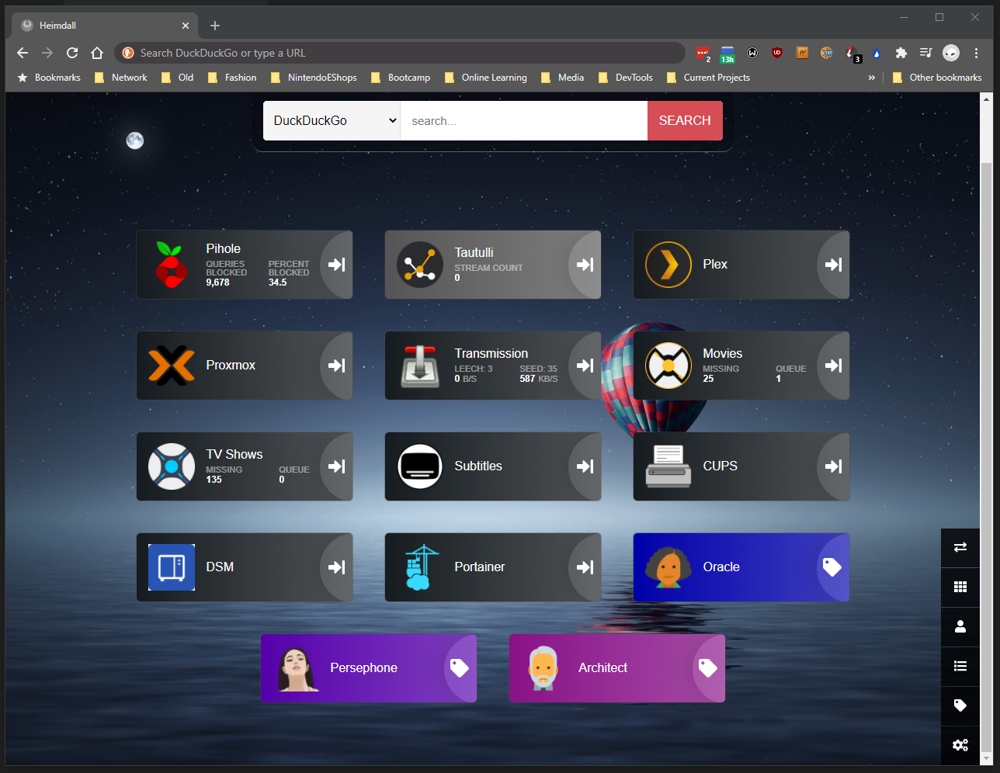 New landing page for the network
New landing page for the network
Conclusion
Theres a lot more ‘services’ which I want to add to the network such as Graphana and InfluxDB (seems to be all the rage in homelabs at the moment), VPN, Ombi, Hass.io, let’s encrypt + reverse proxy, as well as start moving my various life and energy tracking excels into a more robust database such as mysql. In addition, there’s still a LOT of work regarding backing up data and how the NAS-local storage interactions will work across my desktop/laptop, but I’ll leave those for another weekend!
Credit and Further links
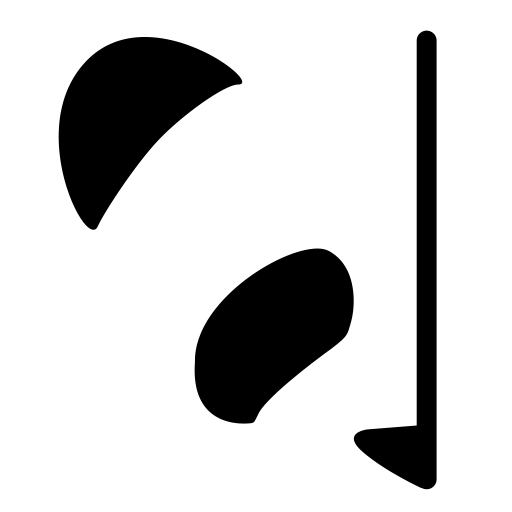
Copyright © 2023 Pandalism
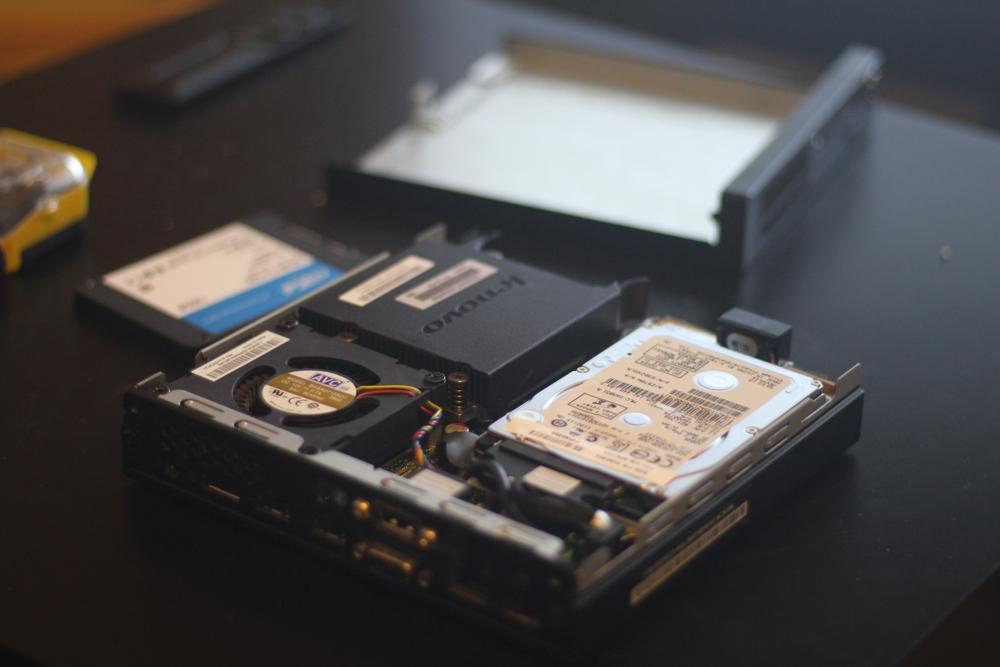 Its hard to explain how small they are, but really they are tiny
Its hard to explain how small they are, but really they are tiny
 I quickly swapped out the drive for a cheapo SSD
I quickly swapped out the drive for a cheapo SSD

 This one came with an external DVD drive
This one came with an external DVD drive
 Which isn't partucularly useful in my case but its now the only DVD drive in the whole house
Which isn't partucularly useful in my case but its now the only DVD drive in the whole house
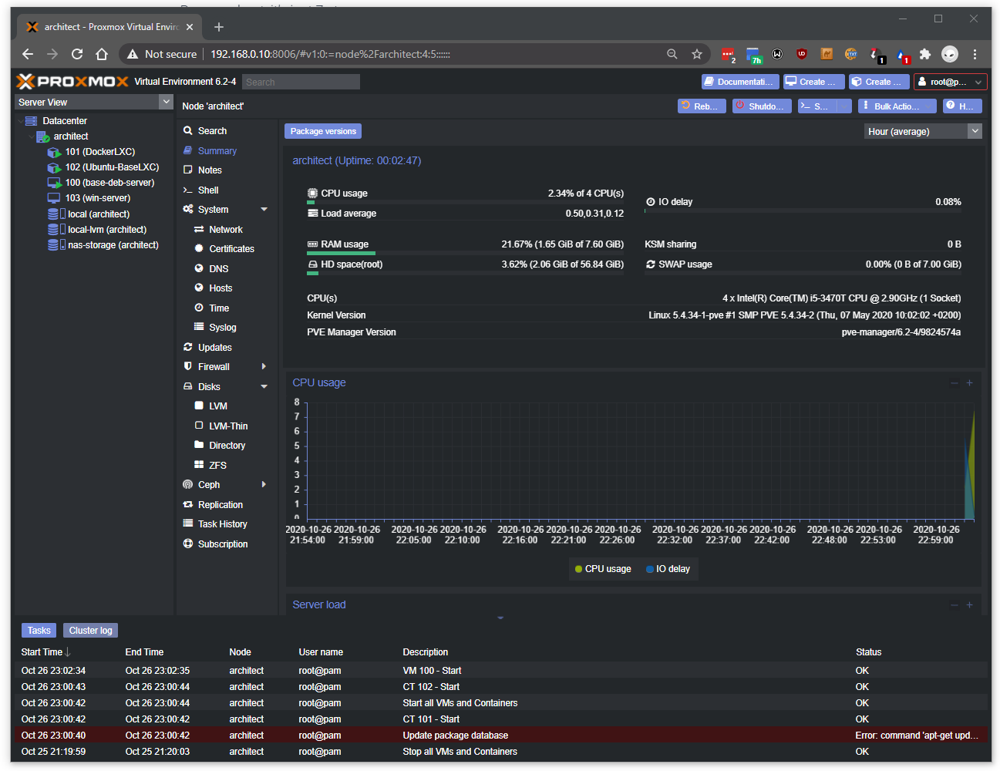 VM box in action
VM box in action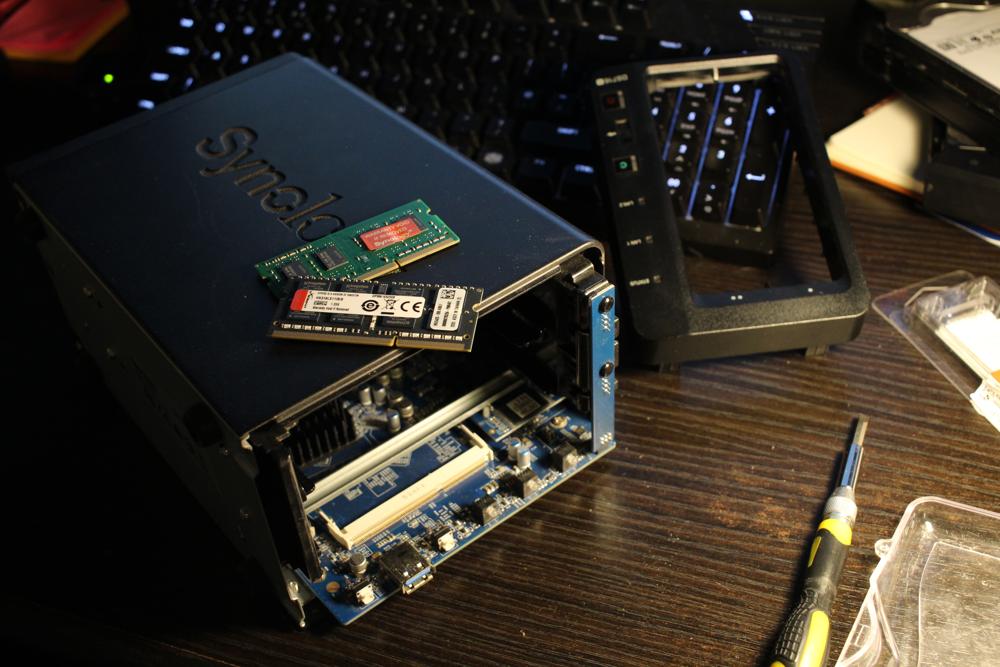 Installing just meant taking off the drives and front panel and fiddling around a bit
Installing just meant taking off the drives and front panel and fiddling around a bit
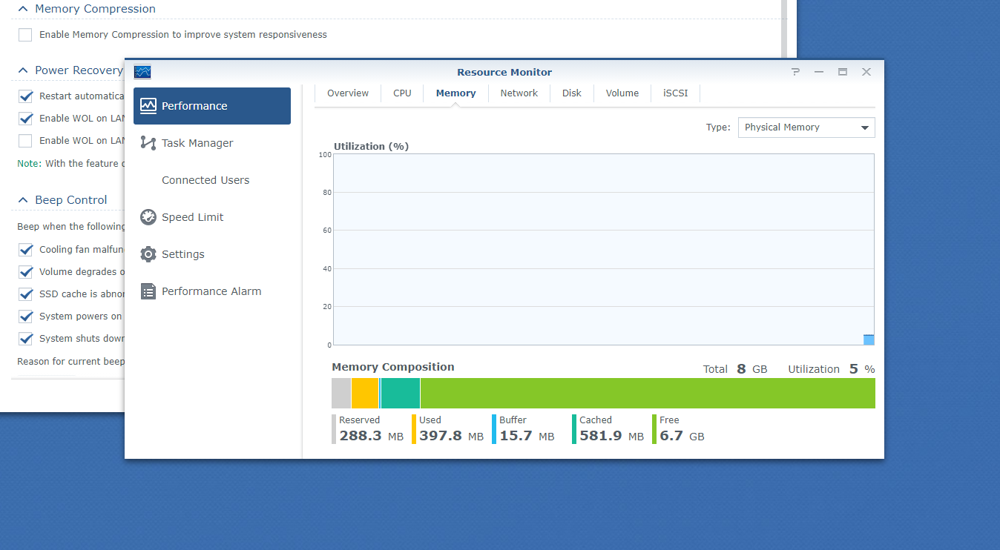 Look at all that spare memory!
Look at all that spare memory!